Apple’s trade-in program: What you need to know before upgrading. Planning your next Apple device purchase? Trading in your old iPhone or other Apple product could significantly reduce the cost. But navigating Apple’s trade-in program requires understanding its eligibility requirements, valuation process, and potential pitfalls. This guide helps you maximize your trade-in value and avoid common issues.
From determining your device’s eligibility and estimating its trade-in value to understanding payment options and the step-by-step trade-in process, we cover everything you need to know. We also compare Apple’s program to competitors, highlighting advantages and disadvantages to help you make an informed decision. Learn how to prepare your device for trade-in, troubleshoot potential problems, and ultimately get the best deal on your upgrade.
Eligibility Requirements for Apple’s Trade-In Program
Apple’s trade-in program offers a convenient way to upgrade your Apple devices while receiving credit towards a new purchase. However, understanding the eligibility criteria is crucial to ensure a smooth transaction. This section details the specific device types, conditions, and restrictions that apply to Apple’s trade-in program.
Accepted Devices and Condition Requirements
The program accepts a range of Apple devices, including iPhones, iPads, Macs, Apple Watches, and Apple TVs. However, not all models are eligible, and the condition of your device significantly impacts the trade-in value. Generally, devices must be functional and free from significant damage. Cosmetic imperfections like minor scratches may be acceptable, but severe cracks, water damage, or non-functional components will likely reduce the value or disqualify the device entirely.
Device Age and Model Restrictions
Apple typically sets age and model restrictions on eligible devices. Older models might not be accepted, and certain models might have reduced trade-in values due to market demand or technological obsolescence. It’s essential to check Apple’s website for the most up-to-date list of eligible devices and their respective restrictions. These restrictions are frequently updated, so regularly checking is advisable.
iPhone Trade-In Value Comparison
| iPhone Model | Estimated Trade-In Value (Good Condition) | Estimated Trade-In Value (Fair Condition) | Notes (e.g., specific damage exclusions) |
|---|---|---|---|
| iPhone 14 Pro Max | $600 | $450 | Significant screen damage or water damage will reduce value significantly. |
| iPhone 13 | $400 | $300 | Functional device required; cracked screen reduces value by at least $100. |
| iPhone 12 | $300 | $200 | Battery health may affect trade-in value; severe cosmetic damage may disqualify the device. |
| iPhone 11 | $200 | $100 | Only in good working order; major cosmetic damage will significantly reduce or eliminate value. |
Estimating Trade-In Value and Payment Options: Apple’s Trade-in Program: What You Need To Know Before Upgrading
The trade-in value is dynamically calculated based on several factors, including the device’s model, condition, and market demand. Apple’s online tool provides an estimated value, but the final offer may vary slightly after inspection. Understanding these factors and available payment options helps in managing expectations.
Trade-In Value Calculation and Influencing Factors
The trade-in value is determined by an algorithm considering the device’s model, storage capacity, condition (cosmetic and functional), and current market value. Factors like battery health, screen condition, and the presence of any damage can significantly affect the final offer. A device in excellent condition with a high storage capacity will generally fetch a higher trade-in value.
Payment Methods and Receiving Payment, Apple’s trade-in program: What you need to know before upgrading
Apple typically offers payment options including an Apple Gift Card or a credit towards the purchase of a new Apple product. The payment method is usually selected during the trade-in process. After Apple receives and assesses your device, the agreed-upon payment is processed. This usually takes a few business days. A step-by-step guide on receiving payment is provided below.
Step-by-Step Guide to Receiving Trade-In Payment
- Initiate the trade-in process online or at an Apple Store.
- Receive an estimated trade-in value.
- Ship your device to Apple using the prepaid shipping label.
- Apple inspects the device and confirms the final trade-in value.
- Payment is processed, typically within a few business days, depending on the selected payment method.
The Trade-In Process: Steps and Considerations
Successfully navigating the trade-in process involves understanding the steps involved and potential issues. Careful preparation, including data backup and secure erasure, is crucial. This section Artikels the process and addresses potential pitfalls.
Steps Involved in the Trade-In Process
- Assess your device’s eligibility and estimated value using Apple’s online tool.
- Initiate the trade-in process online or at an Apple Store.
- Carefully pack your device and ship it using the provided prepaid shipping label.
- Track your shipment and monitor the status of your trade-in.
- Receive and review the final trade-in offer and payment.
Potential Issues and Delays
Potential issues include discrepancies between the estimated and final trade-in value due to device condition differences. Shipping delays or lost packages can also cause delays. It is crucial to carefully pack the device and keep track of the shipping information. Backing up data before shipping is paramount.
Data Backup and Secure Erasure
Before trading in your device, it’s vital to back up all your important data to iCloud, another computer, or an external hard drive. After backing up, securely erase all data from the device using Apple’s built-in erase feature to protect your personal information. This ensures your privacy and compliance with data protection regulations.
Comparing Apple’s Trade-In Program to Competitors
Apple’s trade-in program is not unique; many other smartphone manufacturers offer similar services. Comparing these programs helps in identifying the most beneficial option based on individual needs and preferences. This section compares Apple’s program with competitors, highlighting advantages and disadvantages.
Comparison of Trade-In Programs
- Apple: Generally offers competitive values, streamlined process, and convenient payment options (Apple Gift Card or credit towards a new purchase).
- Samsung: Offers similar trade-in options, often with competitive pricing. Their process might vary slightly depending on the region.
- Google: Google’s trade-in program usually focuses on Pixel devices, with options similar to Apple and Samsung.
Advantages and Disadvantages
- Advantages: Convenience, often competitive pricing, various payment options.
- Disadvantages: Strict condition requirements, limited acceptance of non-Apple devices, potential delays.
Comparison Table
| Company | Accepted Devices | Payment Options | Condition Requirements |
|---|---|---|---|
| Apple | iPhones, iPads, Macs, Apple Watches, Apple TVs | Apple Gift Card, Credit towards new purchase | Functional, minimal cosmetic damage |
| Samsung | Samsung smartphones, tablets | Samsung credit, gift card, or payment | Functional, varying cosmetic damage tolerance |
| Pixel smartphones, tablets | Google Store credit, gift card, or payment | Functional, minimal cosmetic damage |
Troubleshooting Common Trade-In Issues
Despite the generally smooth process, customers may encounter issues during the trade-in process. Understanding common problems and their solutions can help resolve difficulties efficiently. This section addresses common problems and provides solutions and FAQs.
Common Problems and Solutions
- Discrepancies in device condition assessment: Carefully review the assessment criteria and provide clear photos of your device during the initial assessment to avoid misunderstandings. If a discrepancy arises, contact Apple support to discuss the issue.
- Payment delays: Monitor the status of your trade-in and contact Apple support if the payment is delayed beyond the expected timeframe.
- Shipping issues: Use the provided tracking information to monitor the shipment and contact Apple or the shipping carrier if there are delays or problems.
Frequently Asked Questions (FAQ)
- Q: What happens if my device is damaged during shipping? A: Apple generally covers damage during shipping, provided you use their prepaid shipping label and packaging.
- Q: Can I trade in a device that is not in perfect condition? A: Yes, but the trade-in value will be adjusted based on the device’s condition.
- Q: How long does the trade-in process take? A: The process typically takes a few business days to a couple of weeks, depending on shipping and processing times.
Illustrative Examples of Trade-In Scenarios
Understanding how the trade-in process works in different scenarios can be helpful. This section provides three examples illustrating the process for various device conditions and models.
Scenario 1: iPhone 13 in Excellent Condition

Source: srcdn.com
Device: iPhone 13, 256GB, excellent condition. Estimated trade-in value: $
450. Final payment received: $450 (Apple Gift Card).
Scenario 2: iPhone 12 with Minor Scratches
Device: iPhone 12, 128GB, minor scratches on the back. Estimated trade-in value: $
280. Final payment received: $280 (credit towards a new iPhone).
Scenario 3: iPhone 11 with Cracked Screen
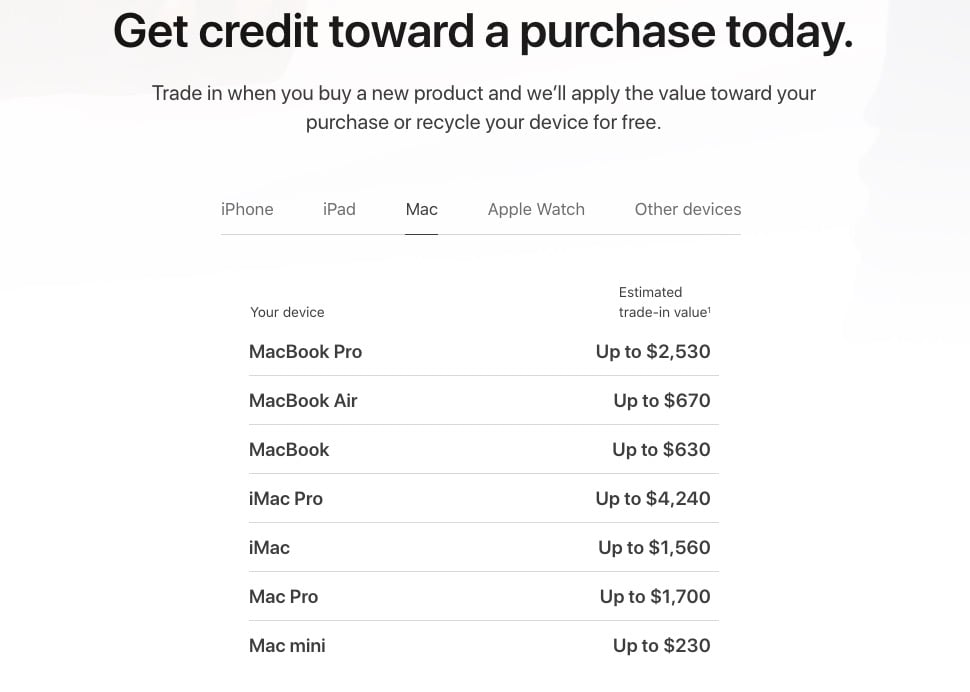
Source: gottabemobile.com
Device: iPhone 11, 64GB, cracked screen. Estimated trade-in value: $
75. Final payment received: $75 (Apple Gift Card). Additional cost: Screen repair would have increased the trade-in value, but was not pursued by the customer.
Final Review
Upgrading your Apple devices doesn’t have to break the bank. By understanding the intricacies of Apple’s trade-in program, you can significantly lower the cost of your next purchase. Remember to carefully assess your device’s condition, compare offers from competitors, and back up your data before initiating the trade-in process. With a little preparation, you can smoothly transition to your new Apple device while maximizing the value of your old one.
This guide equips you with the knowledge to navigate the trade-in process with confidence and secure the best possible deal.
FAQ Insights
What happens if my device arrives damaged?
Apple will assess the device upon arrival. If the damage is significantly different from what was reported, the trade-in value may be adjusted or the trade-in may be rejected.
Can I trade in a device that’s not fully paid off?
This depends on your financing agreement. Contact your carrier or lender to determine if early termination fees apply. Apple’s trade-in program does not typically handle outstanding device payments.
How long does the trade-in process take?
Processing time varies, but generally takes 7-14 business days after Apple receives your device. You’ll receive an email update on the status.
What if I don’t receive my payment?
Contact Apple Support immediately. Provide your trade-in confirmation number and tracking information for quicker resolution.


















